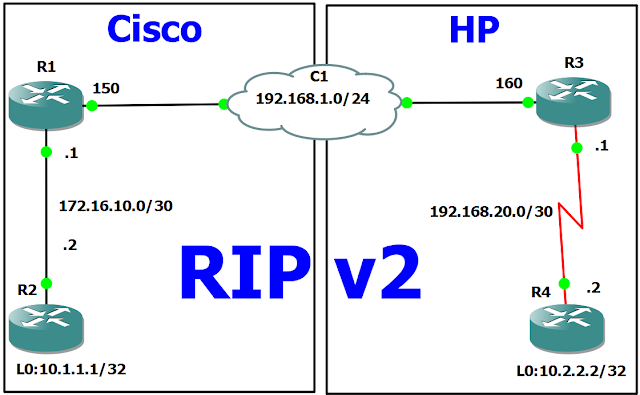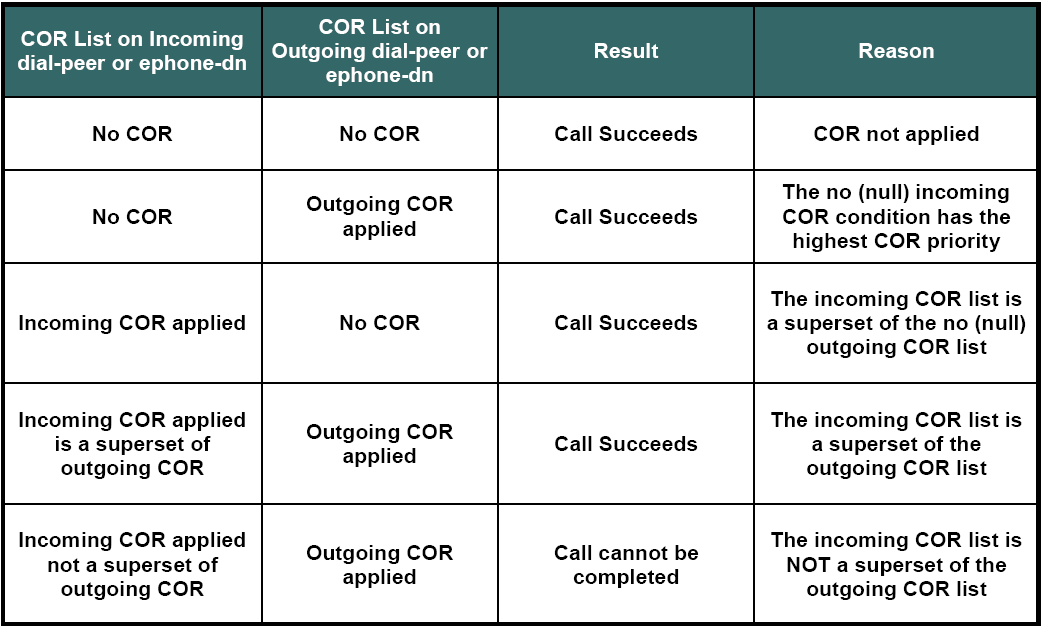بسم الله والحمد لله والصلاة والسلام علي رسول الله وآله وصحبه وإخوانه وسلم
How to Simulate PSTN Using GNS3
This is my initial CCNA VOICE lab using GNS3. The most
important in this post is how to simulate the Public Switched Telephone Network
(PSTN). As you know currently GNS3 does not support FXS or FXO ports, so the
following configuration showing you how to get around this by Allah’s willing.
So, I have used the following IOS:
(C3745-IPVOICE_IVS-M), Version 12.4(15)T14
It is the same on all routers and the PSTN, this is to
decrease the processor load. Because as you know GNS3 uses the ghost image
feature which uses a single IOS on all routers from the same type instead of
using a dedicated image for each router.
HQ:
voice service voip
allow-connections h323 to
h323
!
interface Loopback0
ip address 10.10.10.1
255.255.255.255
h323-gateway voip
interface
h323-gateway voip bind
srcaddr 10.10.10.1
!
interface FastEthernet0/0
ip address 192.168.20.1
255.255.255.0
speed 100
full-duplex
!
interface FastEthernet0/1
ip address 172.17.20.2
255.255.255.252
speed 100
full-duplex
!
interface Serial1/1
ip address 172.16.10.5
255.255.255.252
serial restart-delay 0
!
interface Serial1/2
ip address 172.16.10.1
255.255.255.252
serial restart-delay 0
!
router eigrp 100
passive-interface
FastEthernet0/0
network 0.0.0.0
no auto-summary
!
ip route 0.0.0.0 0.0.0.0 172.17.20.1
!
dial-peer voice 2 voip
destination-pattern 10..
session target
ipv4:172.16.10.2
!
dial-peer voice 3 voip
destination-pattern 20..
session target
ipv4:172.16.10.6
!
dial-peer voice 1 voip
destination-pattern .T
session target
ipv4:10.10.10.10
incoming called-number .
dtmf-relay
h245-alphanumeric
codec g711ulaw
no vad
!
telephony-service
max-ephones 20
max-dn 20
ip source-address
192.168.20.1 port 2000
max-conferences 8 gain -6
transfer-system
full-consult
!
ephone-dn 1 dual-line
number 3010
!
ephone-dn 2 dual-line
number 3011
!
ephone 1
mac-address
000C.29DE.9093
type CIPC
button 1:1 2:2
!
BR1:
voice service voip
allow-connections h323 to
h323
!
interface Loopback0
ip address 10.10.10.2
255.255.255.255
h323-gateway voip
interface
h323-gateway voip bind
srcaddr 10.10.10.2
!
interface FastEthernet0/0
ip address 192.168.10.1
255.255.255.0
speed 100
full-duplex
!
interface FastEthernet0/1
ip address 172.17.30.2
255.255.255.252
speed 100
full-duplex
!
interface Serial1/0
ip address 172.16.10.10
255.255.255.252
serial restart-delay 0
!
interface Serial1/2
ip address 172.16.10.2
255.255.255.252
serial restart-delay 0
!
router eigrp 100
passive-interface
FastEthernet0/0
network 0.0.0.0
no auto-summary
!
ip route 0.0.0.0 0.0.0.0 172.17.30.1
!
dial-peer voice 2 voip
destination-pattern 30..
session target
ipv4:172.16.10.1
!
dial-peer voice 3 voip
destination-pattern 20..
session target
ipv4:172.16.10.9
!
dial-peer voice 1 voip
destination-pattern .T
session target
ipv4:10.10.10.10
incoming called-number .
dtmf-relay
h245-alphanumeric
codec g711ulaw
no vad
!
telephony-service
max-ephones 20
max-dn 20
ip source-address
192.168.10.1 port 2000
max-conferences 8 gain -6
transfer-system
full-consult
!
ephone-dn 1 dual-line
number 1010
!
ephone-dn 2 dual-line
number 1011
!
ephone 1
mac-address
000C.2909.DB4B
type CIPC
button 1:1 2:2
!
BR2:
voice service voip
allow-connections h323 to
h323
!
interface Loopback0
ip address 10.10.10.3
255.255.255.255
h323-gateway voip
interface
h323-gateway voip bind
srcaddr 10.10.10.3
!
interface FastEthernet0/0
ip address 192.168.40.1
255.255.255.0
speed 100
full-duplex
!
interface FastEthernet0/1
ip address 172.17.10.2
255.255.255.252
speed 100
full-duplex
!
interface Serial1/0
ip address 172.16.10.9
255.255.255.252
serial restart-delay 0
!
interface Serial1/1
ip address 172.16.10.6
255.255.255.252
serial restart-delay 0
!
router eigrp 100
passive-interface
FastEthernet0/0
network 0.0.0.0
no auto-summary
!
ip route 0.0.0.0 0.0.0.0 172.17.10.1
!
dial-peer voice 2 voip
destination-pattern 10..
session target
ipv4:172.16.10.10
!
dial-peer voice 3 voip
destination-pattern 30..
session target
ipv4:172.16.10.5
!
dial-peer voice 1 voip
destination-pattern .T
session target
ipv4:10.10.10.10
incoming called-number .
dtmf-relay
h245-alphanumeric
codec g711ulaw
no vad
!
telephony-service
max-ephones 20
max-dn 20
ip source-address
192.168.40.1 port 2000
max-conferences 8 gain -6
transfer-system
full-consult
!
ephone-dn 1 dual-line
number 2010
!
ephone-dn 2 dual-line
number 2011
!
ephone 1
mac-address
000C.291A.F96B
type CIPC
button 1:1 2:2
!
PSTN:
voice service voip
allow-connections h323 to
h323
allow-connections h323 to
sip
allow-connections sip to
h323
allow-connections sip to
sip
!
interface Loopback0
ip address 10.10.10.10
255.255.255.255
h323-gateway voip
interface
h323-gateway voip bind
srcaddr 10.10.10.10
!
interface FastEthernet0/0
ip address 192.168.1.99
255.255.255.0
speed 100
full-duplex
!
interface FastEthernet1/0
no switchport
ip address 172.17.20.1
255.255.255.252
speed 100
!
interface FastEthernet1/1
no switchport
ip address 172.17.30.1
255.255.255.252
speed 100
!
interface FastEthernet1/2
no switchport
ip address 172.17.10.1
255.255.255.252
speed 100
!
ip route 10.10.10.1 255.255.255.255 172.17.20.2
ip route 10.10.10.2 255.255.255.255 172.17.30.2
ip route 10.10.10.3 255.255.255.255 172.17.10.2
!
dial-peer voice 1 voip
incoming called-number .
dtmf-relay
h245-alphanumeric
codec g711ulaw
no vad
!
dial-peer voice 2 voip
description *** HQ ***
destination-pattern 30..
session target
ipv4:10.10.10.1
dtmf-relay
h245-alphanumeric
codec g711ulaw
no vad
!
dial-peer voice 3 voip
description *** BR1 ***
destination-pattern 10..
session target
ipv4:10.10.10.2
dtmf-relay
h245-alphanumeric
codec g711ulaw
no vad
!
dial-peer voice 4 voip
description *** BR2 ***
destination-pattern 20..
session target
ipv4:10.10.10.3
dtmf-relay
h245-alphanumeric
codec g711ulaw
no vad
!
telephony-service
max-ephones 20
max-dn 20
ip source-address
192.168.1.99 port 2000
max-conferences 8 gain -6
transfer-system
full-consult
!
ephone-dn 1 dual-line
number 125
!
ephone-dn 2 dual-line
number 3645258
!
ephone-dn 3 dual-line
number 4256821
!
ephone-dn 4 dual-line
number 5425681
!
ephone 1
mac-address
00E0.4C04.E85F
type CIPC
button 1:1 2:2 3:3 4:4
!
Making some rings between PSTN and the internal:
ولا تنسوني والمسلمين من صالح الدعاء
وصلي الله وسلم وبارك علي النبي وآله وصحبه وإخوانه وسلم