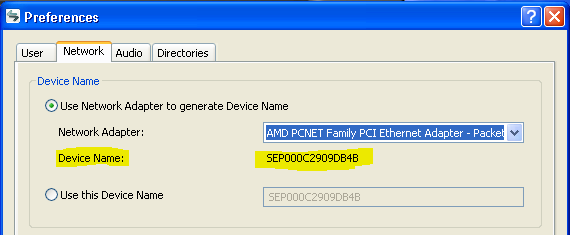بسم الله والحمد لله والصلاة والسلام علي رسول الله وآله وصحبه وإخوانه وسلم
Cisco Configuration Professional Compatibility With Windows 8
Windows 8 came with internet explorer 10, this explorer is not compatible with Cisco configuration professional 2.6, so when you run the program it will not show full screen consequently you will not be able to use the program. the following image shows the problem:
So to solve this problem run the CCP as administrator, then press F12, from the Browser Mode tab choose the internet explorer 10 compatibility view.
Then the CCP will run as normal by Allah's willing.
ولا تنسوني والمسلمين من صالح الدعاء
وصلي الله وسلم وبارك علي النبي وآله وصحبه وإخوانه وسلم