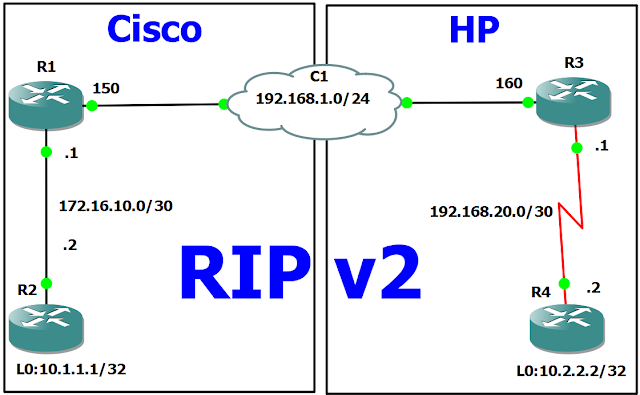بسم الله والحمد لله والصلاة والسلام علي رسول الله وآله وصحبه وإخوانه وسلم
How To Restart CUCM Web Interface
To do this you need to restart the Cisco Tomcat service, but first what is Tomcat service:
Apache Tomcat (or simply Tomcat) is an open source web server and servlet container developed by the Apache Software Foundation (ASF). Tomcat implements the Java Servlet and the JavaServer Pages (JSP) specifications from Sun Microsystems, and provides a "pure Java" HTTP web server environment for Java code to run.
To display services running on the CUCM:
admin: utils service list
To restart the Tomcat service or simply start it if it is stopped:
admin: utils service restart Cisco Tomcat
وصلي الله وسلم وبارك علي النبي وآله وصحبه وإخوانه وسلم